1. There are often coupon print limits. Once you reach the coupon limit that is it for that computer (until the coupon is reset).
2. Try changing the code in the address. Depending on the browser that you are using the codes will be different. In other words, if you can not print a certain coupon make sure that the code matches the browser that you are using(IE, FF, Safari)
FireFox- FireFox (FF)
http://bricks.coupons.com/Start.asp?tqnm=qfswdye85247335&bt=wg&o=57060&c=KS&p=X0Wxi1ym
Locate the "wg" in the code above. If there is anything other than WG or VG it will not print in the FF browser. You can replace the 2 letters that are there with WG or VG and make the address work in the FF browser.
Internet Explorer (IE)
http://bricks.coupons.com/Start.asp?tqnm=qfswdye85247335&bt=wi&o=57060&c=KS&p=X0Wxi1ym
Locate the "wi" in the code above. There are 2 IE codes:WI & VI.
Safari Apple's browser
http://bricks.coupons.com/Start.asp?tqnm=qfswdye85247335&bt=XS&o=57060&c=KS&p=X0Wxi1ym
XS is the only code that makes a bricks coupon print on the Safari browser. Change the address to include the XS letters and it will allow you to print from this browser.
I learned this tip from Eastern Shore Mom!

















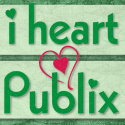
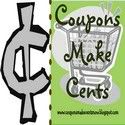










1 comment:
Thats funny, I was just having trouble printing a coupon then I saw this!! weird....
Post a Comment